Note
Click here to download the full example code
Basic geometric symbols¶
The pygmt.Figure.plot method can plot individual geometric symbols
by passing the corresponding shortcuts to the style parameter.
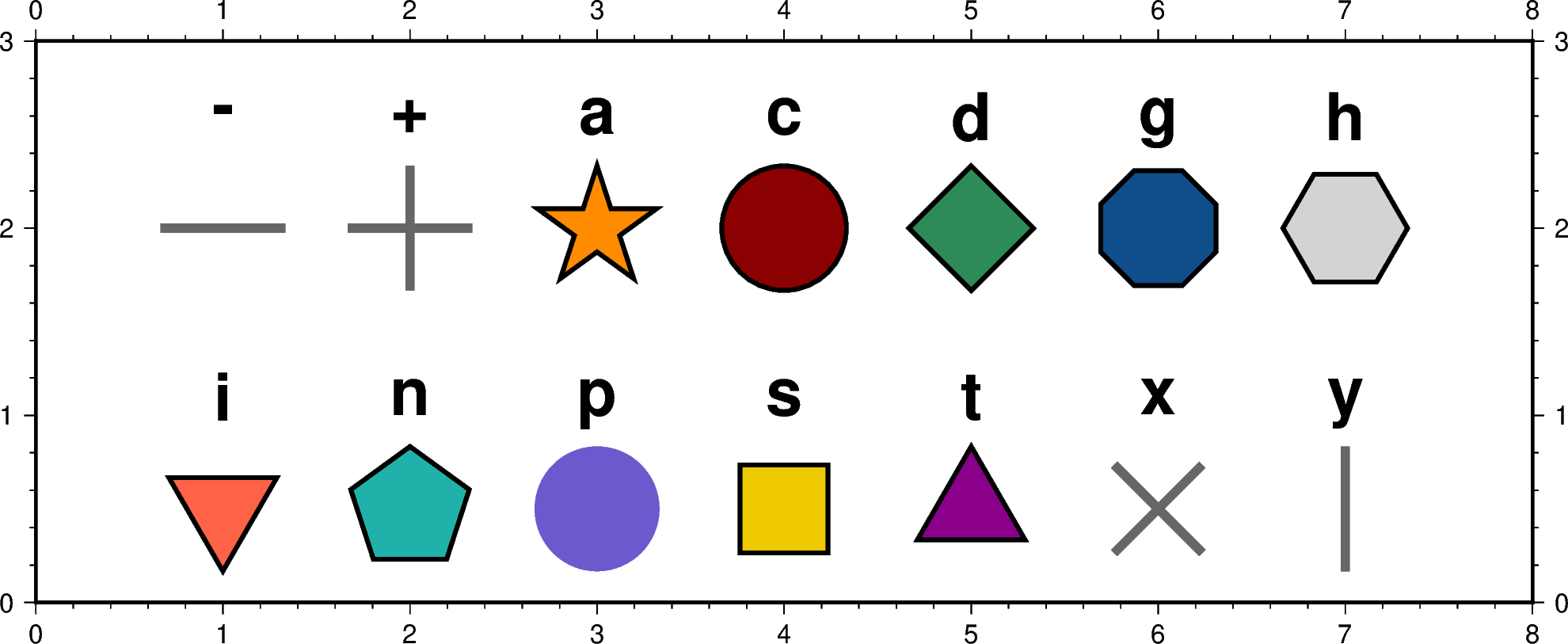
Out:
<IPython.core.display.Image object>
import pygmt
fig = pygmt.Figure()
fig.basemap(region=[0, 8, 0, 3], projection="x3c", frame=True)
# define fontstyle for annotations
font = "30p,Helvetica-Bold"
# upper row
y = 2
# use a dash in x direction (-) with a size of 2 cm,
# linewidth is set to 4p and the linecolor to "gray40"
x = 1
fig.plot(x=x, y=y, style="-2c", pen="4p,gray40")
fig.text(x=x, y=y + 0.6, text="-", font=font)
# use a plus (+) with a size of 2 cm,
# linewidth is set to 4p and the linecolor to "gray40"
x += 1
fig.plot(x=x, y=y, style="+2c", pen="4p,gray40")
fig.text(x=x, y=y + 0.6, text="+", font=font)
# use a star (a) with a size of 2 cm,
# linewidth is set to 2p, the linecolor to "black" (default) and the
# color fill to "darkorange"
x += 1
fig.plot(x=3, y=y, style="a2c", pen="2p,black", color="darkorange")
fig.text(x=x, y=y + 0.6, text="a", font=font)
# use a circle (c) with a size of 2 cm,
# linewidth is set to 2p, the linecolor to "black" and the
# color fill to "darkred"
x += 1
fig.plot(x=4, y=y, style="c2c", pen="2p,black", color="darkred")
fig.text(x=x, y=y + 0.6, text="c", font=font)
# use a diamond (d) with a size of 2 cm,
# linewidth is set to 2p, the linecolor to "black" and the
# color fill to "seagreen"
x += 1
fig.plot(x=5, y=y, style="d2c", pen="2p,black", color="seagreen")
fig.text(x=x, y=y + 0.6, text="d", font=font)
# use a octagon (g) with a size of 2 cm,
# linewidth is set to 2p, the linecolor to "black" and the
# color fill to "dodgerblue4"
x += 1
fig.plot(x=6, y=y, style="g2c", pen="2p,black", color="dodgerblue4")
fig.text(x=x, y=y + 0.6, text="g", font=font)
# use a hexagon (h) with a size of 2 cm,
# linewidth is set to 2p, the linecolor to "black" and the
# color fill to "lightgray"
x += 1
fig.plot(x=7, y=y, style="h2c", pen="2p,black", color="lightgray")
fig.text(x=x, y=y + 0.6, text="h", font=font)
# lower row
y = 0.5
# use an inverted triangle (i) with a size of 2 cm,
# linewidth is set to 2p, the linecolor to "black" and the
# color fill to "tomato"
x = 1
fig.plot(x=x, y=y, style="i2c", pen="2p,black", color="tomato")
fig.text(x=x, y=y + 0.6, text="i", font=font)
# use pentagon (n) with a size of 2 cm,
# linewidth is set to 2p, the linecolor to "black" and the
# color fill to "lightseagreen"
x += 1
fig.plot(x=x, y=y, style="n2c", pen="2p,black", color="lightseagreen")
fig.text(x=x, y=y + 0.6, text="n", font=font)
# use a point (p) with a size of 2 cm,
# color fill is set to "lightseagreen"
x += 1
fig.plot(x=3, y=y, style="p2c", color="slateblue")
fig.text(x=x, y=y + 0.6, text="p", font=font)
# use square (s) with a size of 2 cm,
# linewidth is set to 2p, the linecolor to "black" and the
# color fill to "gold2"
x += 1
fig.plot(x=4, y=y, style="s2c", pen="2p,black", color="gold2")
fig.text(x=x, y=y + 0.6, text="s", font=font)
# use triangle (t) with a size of 2 cm,
# linewidth is set to 2p, the linecolor to "black" and the
# color fill to "magenta4"
x += 1
fig.plot(x=5, y=y, style="t2c", pen="2p,black", color="magenta4")
fig.text(x=x, y=y + 0.6, text="t", font=font)
# use cross (x) with a size of 2 cm,
# linewidth is set to 4p and the linecolor to "gray40"
x += 1
fig.plot(x=6, y=y, style="x2c", pen="4p,gray40")
fig.text(x=x, y=y + 0.6, text="x", font=font)
# use a dash in y direction (y) with a size of 2 cm,
# linewidth is set to 4p and the linecolor to "gray40"
x += 1
fig.plot(x=7, y=y, style="y2c", pen="4p,gray40")
fig.text(x=x, y=y + 0.6, text="y", font=font)
fig.show()
Total running time of the script: ( 0 minutes 4.680 seconds)